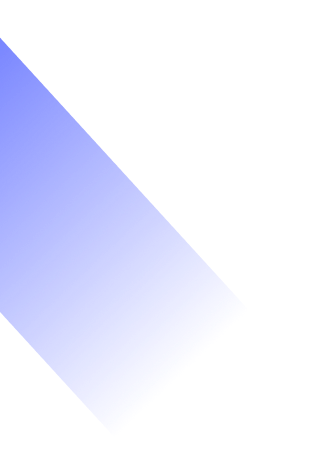Computer Network Media: The Backbone of Seamless Connectivity
In today’s interconnected world, Computer Network Media is essential for facilitating smooth communication, data transfer, and digital interactions. Whether in homes, businesses, or large data centers, it forms the backbone that allows devices to communicate effectively. From wired options like fiber optics and Ethernet cables to cutting-edge wireless technologies, the development of Computer Network Media has transformed how we connect and exchange information. The significance of Computer Network Media is immense. It influences the speed, security, and reliability of network connections, affecting everything from everyday internet use to intricate enterprise networks. As technology progresses, the need for high-performance Computer Network Media continues to rise, driving innovation in networking infrastructure. There are several types of Computer Network Media, each offering distinct benefits. Wired media, such as coaxial and twisted-pair cables, deliver stable and secure connections, while wireless media, like Wi-Fi and satellite communication, provide flexibility and mobility. The selection of Computer Network Media is influenced by various factors, including bandwidth needs, cost, and environmental conditions. With the swift growth of cloud computing, IoT, and 5G networks, the future of Computer Network Media promises to be more dynamic than ever. Both organizations and individuals need to keep up with the latest developments in Computer Network Media to enhance their digital experiences. As we progress toward a more interconnected world, grasping the concept of Computer Network Media is vital for unlocking the full potential of modern technology.
In today’s digital world, connectivity drives progress. Whether in homes, businesses, or large industrial environments, the ability to transmit data efficiently and securely is crucial for the success of modern communication networks. At the heart of this connectivity is Computer Network Media, which serves as the foundation for seamless data transfer between devices, systems, and networks. The evolution of Computer Network Media, from wired to wireless technologies, has transformed how we interact, share information, and conduct business. This blog delves into the importance, types, advancements, and future of Computer Network Media, highlighting why it is essential for digital connectivity.
Understanding Computer Network Media
What is Computer Network Media?
Computer Network Media encompasses the physical and wireless channels that enable communication between computers, servers, and other devices connected to a network. These media play a crucial role in determining the speed, reliability, and security of data transmission, making them essential for modern networking infrastructure. Without Computer Network Media, sharing information across digital platforms would not be feasible. Network media includes the various communication channels that connect nodes within a computer network. Common examples are copper coaxial cables, copper twisted pair cables, and fiber-optic cables for wired networks, as well as radio waves for wireless data communication networks.
Why is Computer Network Media Important?
The medium enables communication between the source and the destination. Today’s networks mainly rely on three types of media to link devices and create the pathways for data transmission. Network cables play a crucial role in connecting and transferring data and information among computers, routers, switches, and storage area networks. Essentially, these cables serve as the carriers or media through which data flows.
The choice of Computer Network Media directly impacts several key aspects of networking, including:
- Speed: The efficiency of data transfer depends on the type of media used.
- Reliability: Secure and stable network connections rely on quality transmission media.
- Scalability: Organizations must choose media that allow future network expansion.
- Cost-effectiveness: The type of network media affects overall infrastructure costs.
Types of Computer Network Media
A transmission medium is one which carries a signal from one computer to another. It is also known as communication channel. Wired transmission media includes twisted pair cable, Ethernet cable, coaxial
cable and optical fibre whereas wireless transmission media includes microwave, radio wave, satellite, infrared, Bluetooth, WIFI etc.
- Transmission media can be grouped in two categories:
- Wired or Guided transmission media
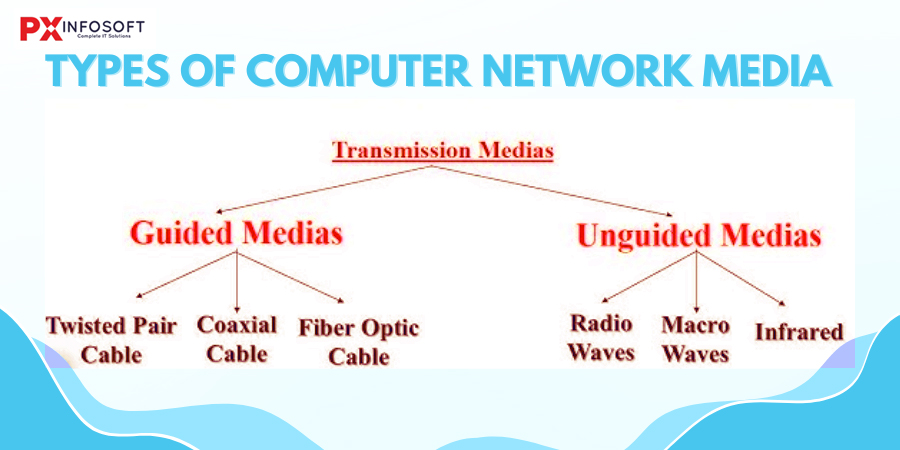
Wired Network Media
A ‘Wired Connection’ refers to the transfer of information through a physical medium, such as cables. This method provides benefits like improved security, reliability, and faster data rates compared to wireless communication. In the context of computer networking, transmission media encompasses the entire path that data travels from sender to receiver. It includes all the physical channels and cables that facilitate the movement of data from one point to another. In simpler terms, when data is sent using electromagnetic waves, transmission media serves as the conduit for transferring information from one location to another, acting as the communication channel for data flow. To ensure effective transmission, certain factors must be considered, such as the bandwidth of the transmission media, which should be sufficient to support strong data transfer. Another important factor is interference; during data communication, there is a risk of unwanted noise signals that can disrupt the transmission, so measures to mitigate interference are essential.
Wired communication media, often referred to as guided media, are a type of transmission medium. This form of communication is generally more stable, making it preferable to wireless options. Wired connections are less susceptible to external interference. In this type of communication, wires are utilized to transfer data from the source to the destination. While wired communication may not be ideal for public use, it is suitable for professional applications due to its reliance on wires and ports, unlike wireless networks where data can be accessed from virtually anywhere. Additionally, wired media typically offers faster connection speeds compared to wireless. However, the overall setup for wired communication can be costly, as longer distances require more cables and ports, and fiber optic cables tend to be particularly expensive.
primary Types of Cables
- Coaxial Cable
- Twisted Pair Cable
- Fibre Optic Cable
Coaxial Cable
In the early days of networking, coaxial cable was most commonly used for cabling because it was relatively inexpensive, lightweight, and flexible. Coaxial cable is made of a copper wire which is surrounded by PVC or Teflon and is shielded by a type of metal mesh which is covered by an outer shield. Shielding refers to a metal mesh that surrounds the wire from all sides. Shielding protects the transmitted data by absorbing noise so that the noise does not distort the data. Wires that are made with one layer of foil insulation and one layer of metal shielding are called dual shielded, while quad shielding is made with four layers of foil insulation and two layers of metal shielding. Quad shielding is suitable for environments where interference is high.
The core of the coaxial cable, which is a copper wire, carries data in the form of electronic signals. The braided wire mesh acts as a ground and protects the core, i.e. the central wire, from electrical noise and crosstalk. The process of interference of signals from one line with signals from another line is called crosstalk. In other words, signals overflowing from a adjacent wire is called crosstalk.
The coaxial cable conducting core i.e. central wire and wire mesh i.e. wire mesh are separated from each other. If they touch each other, the wire shorts and noise is generated in it. It should be known that when two conducting wires or a conducting wire and a ground come in contact with each other, an electrical short occurs. Due to this contact, the flow of current i.e. data takes an unwanted path. Due to short in the electrical wiring of household electrical appliances/tools/items, sparking occurs or the fuse blows. But in those electronic devices which use low voltage, the device does not work due to short and finally the data gets destroyed.
Coaxial cable conducting is more resistant to interference and attenuation than twisted pair cable. As a signal travels over longer distances on a copper wire, its signal strength decreases. This decrease is called attenuation.

Types of Coaxial Cable
- Thinnet Cable
- Thicknet Cable
Thinnet Cable
Thinnet a coaxial cable type (RG-58) that was commonly used with Ethernet (10Base-2) local area networks. This coaxial cable has an impedance of 50 ohms and is 0.2 inches in diameter. It is also called cheapernet due to the fact that it was cheaper to purchase and install than the bulkier (and larger) thicknet Ethernet cabling. The maximum distance for a thinnet segment is 180 meters. This was usually the media of choice for connecting computers on a LAN. In ThinNet networks, computers connect to the network via a BNC-T connector attached to the network card.
Types of Thinnet Cable
| Cable | Description |
| RS-58U | Solid Copper Wire |
| RS-58A/U | Threaded Core Wire |
| RG-58C/U | Military Specification |
| RG-59 | Broadband Transmission (Cable Television |
| RG-6 | It has a relatively larger diameter and higher frequency than RG-59. It is also used for broadband transmission. |
| RG-62 | Used in ArcNet Network |
Thicknet Cable
This type of coaxial cabling is used with Ethernet 10Base5 networks and is able to span distances of up to 500 meters. Originally used to directly connect computers, it eventually became popular in backbone implementations between LANs. Systems connected to the cable using an external transceiver unit than actually tapped directly into the wire. The transceiver was then connected to a network card using an Attachment Unit Interface (AUI) cable.
Thicknet a coaxial cable type (similar to RG-8) that is commonly used with Ethernet (10Base-5) backbones. Originally, thicknet cabling was the only cabling type used with Ethernet, but it was replaced as backbone cabling by optical fiber cabling. Thicknet cable has an impedance of 50 ohms and is commonly about 0.4 inches in diameter.
Coaxial Cable Connection Hardware
- BNC Cable Connector
- BNC T Connector
- BNC Barrel Connector
- BNC Terminator
BNC Cable Connector
BNC connectors, which stand for Bayonet Neill-Concelman, are a widely used type of RF connector that works with BNC cables. These connectors are commonly found in aviation electronics, test equipment, amateur radio antennas, and military gear. Recently, they’ve also become popular in surveillance systems. The BNC connector was created by Paul Neill and Carl Concelman, which is reflected in the name “BNC” that incorporates their initials. Its bayonet-style locking mechanism enables quick and secure connections, contributing to its popularity across various industries.

Types of BNC Connectors
BNC connectors come in various types based on impedance, application, and design. The most common types include:
- 50-Ohm BNC Connector:- Used in RF and data applications. Common in radio antennas, aerospace, and telecommunications.
- 75-Ohm BNC Connector:- Primarily used in video applications, including CCTV and broadcast equipment. Supports higher frequencies with lower signal loss.
- Reverse Polarity BNC (RP-BNC):- Specially designed to prevent unintentional connections in RF applications.
- TNC (Threaded BNC):- A threaded version of the standard BNC, used in environments requiring extra stability.
Key Features of BNC Connectors
- Bayonet-Locking Mechanism:- Ensures a firm connection with a simple twist.
- Quick Installation:- Unlike screw-type connectors, BNC connectors can be installed or removed quickly.
- Durability:- Typically made of metal (brass or stainless steel) with nickel or silver plating for corrosion resistance.
- Variety of Impedance Options:- Available in both 50-ohm and 75-ohm variants.
- High-Frequency Capability:- Supports frequencies up to 4 GHz (for 50-ohm types) and 2 GHz (for 75-ohm types).
Common Applications of BNC Connectors
BNC connectors are used in various industries, including broadcasting, telecommunications, medical imaging, and surveillance systems. Some of the primary applications are:
- Video Transmission:- Used in CCTV security cameras and broadcast systems. Provides stable and interference-free video signals.
- RF & Signal Transmission:- Common in antenna connections, radar, and military applications. Used in high-frequency test instruments like oscilloscopes and spectrum analyzers.
- Networking (Legacy Systems):- Used in older Ethernet networks (10BASE2, also called Thinnet). Although mostly replaced by RJ45 connectors today, some legacy systems still use BNC connectors.
- Medical Equipment:- Found in ECG machines, ultrasound devices, and laboratory testing equipment.
BNC T Connector
The BNC-T t-connector is an excellent accessory for CCTV systems, enabling you to connect one camera to two video receivers, such as a DVR and a public display monitor. For optimal performance, pair the BNC-T connectors with high-quality BNC video cables. A BNC T Connector is a compact, T-shaped adapter designed for coaxial cable connections, primarily utilized in RF (radio frequency), video, and networking applications. It features three BNC (Bayonet Neill-Concelman) female connectors arranged in a “T” configuration, enabling the splitting or combining of signals between devices.

Understanding BNC T Connector
A BNC T Connector is widely used in various fields, including:
- Networking (Legacy Systems):– Used in older 10BASE2 (Thin Ethernet) coaxial networks.
- CCTV & Surveillance:– Helps distribute video signals to multiple devices.
- RF Applications:– Used in test equipment, oscilloscopes, and signal analyzers.
- Broadcast & Television:– Assists in routing signals between different video devices.
Structure & Design
- Material:- Usually made of nickel-plated brass for durability and signal integrity.
- Connectors:- Three BNC female ports that allow for easy plug-and-play connections.
- Locking Mechanism:- The BNC connectors use a bayonet-style twist-lock mechanism for secure attachment.
How It Works
The BNC T Connector allows you to:
- Split a signal: – Connect one signal source to two destinations.
- Combine signals:– Merge two signals into one receiver.
- Loop a signal:– Create a signal feedback loop for monitoring or testing.
Common Applications
- Networking (10BASE2):- Used in older coaxial-based Ethernet networks to connect multiple computers in a daisy-chain topology. Requires termination at both ends of the network for proper functionality.
- CCTV & Video Surveillance:- Allows a single video feed to be viewed on multiple monitors or recorded simultaneously.
- Test & Measurement Equipment:- Used with oscilloscopes and signal generators for waveform monitoring.
- RF Communications:- Used in radio and signal distribution applications.
BNC Barrel Connector
BNC connectors are designed to preserve the characteristic impedance of the cable throughout the connection and are available in both 50-ohm and 75-ohm versions. They are typically used for radio-frequency signals up to approximately 2 gigahertz and can handle voltages of up to 500 volts. A BNC Barrel Connector is a type of connector used to join two coaxial cables together, ensuring a continuous electrical connection while maintaining signal integrity. These connectors are widely used in applications such as video transmission, radio frequency (RF) communication, and networking.
The Bayonet Neill-Concelman (BNC) connector is a miniature quick-connect/disconnect RF connector used for coaxial cables. It is commonly found in radio, television, surveillance (CCTV), test equipment, and networking applications. The BNC connector is named after its inventors Paul Neill and Carl Concelman, and it features a bayonet-style locking mechanism that provides a secure and stable connection. A BNC Barrel Connector, also known as a BNC Coupler, is a small cylindrical adapter that has female BNC connectors on both ends. It allows two male BNC cables to be connected, effectively extending the length of the coaxial cable.

Key Features:
- Dual Female BNC Ports:– It has two female ends to connect two male BNC connectors.
- Reliable Signal Transmission:– Ensures minimal signal loss and interference.
- Durable Construction:– Typically made of metal (nickel-plated brass) for longevity and signal shielding.
- Easy Installation:– Simple plug-and-twist mechanism for quick connections.
- Compact Size:– Small and lightweight, making it easy to use in tight spaces.
Types of BNC Barrel Connectors
- Standard BNC Barrel Connector:– A straight coupler used for extending BNC cables.
- T-Type BNC Connector:– Used for splitting signals in RF and video applications.
- Right-Angle BNC Coupler:– Allows connections at a 90-degree angle to fit tight spaces.
- BNC to RCA Adapter:– Converts BNC signals to RCA for compatibility with different devices.
Applications of BNC Barrel Connectors
BNC Barrel Connectors are used in various industries, including:
- CCTV Security Systems:– Extends the reach of BNC video cables in surveillance cameras.
- Broadcasting & Video Equipment:– Connects BNC cables in professional video applications.
- RF & Telecommunication:- Used in radio antennas, RF test equipment, and transmission lines.
- Networking (Legacy Systems):– Some older network systems (e.g., 10BASE2 Ethernet) used BNC connectors.
- Laboratory & Test Equipment:– Oscilloscopes and signal analyzers often use BNC connections for probes.
BNC Terminator
A BNC Terminator is a crucial part of coaxial cable networks that utilize BNC (Bayonet Neill–Concelman) connectors. Its primary function is to properly terminate the transmission line, which helps prevent signal reflection, maintain signal integrity, and reduce network interference. This passive electronic component is usually a small cylindrical device featuring a BNC connector on one end and a resistor inside. It serves to close or “terminate” an open end in a coaxial cable system, ensuring impedance matching and eliminating signal reflections.

Why is Termination Necessary?
In coaxial cable networks, signals travel as electrical waves. If a transmission line (cable) is left open or improperly terminated, the signal can reflect back into the cable, causing signal degradation, data loss, or interference. Proper termination prevents these issues by absorbing the signal at the end of the line, ensuring clean and accurate signal transmission.
Impedance Matching
Most coaxial cable networks operate at 50-ohm or 75-ohm impedance. A BNC terminator is designed to match this impedance to ensure maximum signal efficiency and minimal reflection. If the impedance is mismatched, it can result in data corruption, ghosting in video signals, or malfunctioning communication systems.
Types of BNC Terminators
- 50-Ohm BNC Terminator:- Used in RF (radio frequency) and data communication systems. Common in Ethernet networks (e.g., 10BASE2 or Thin Ethernet). Prevents signal loss in laboratory test equipment.
- 75-Ohm BNC Terminator:- Used in video applications, including CCTV, broadcast, and professional video transmission. Required in high-quality analog and digital video systems to prevent ghosting or signal distortion.
- BNC Terminators with Grounding:- Some BNC terminators include a grounding connection to reduce electrical noise and interference.
- Active vs. Passive Terminators:- Passive Terminators: These are simple resistive terminations that do not require power. Active Terminators: Used in some networks where additional electronic components regulate signal flow.
Common Applications of BNC Terminators
- Networking (Legacy Ethernet Systems):- Used in 10BASE2 (Thinnet Ethernet) networks to terminate both ends of the coaxial bus. Prevents network failures caused by signal reflections.
- CCTV and Video Broadcasting:- Ensures high-quality video transmission in closed-circuit television (CCTV) and professional broadcast systems. Reduces ghosting or noise in analog and SDI (Serial Digital Interface) video signals.
- RF and Telecommunications:- Used in radio frequency (RF) systems to maintain proper impedance matching in antennas, receivers, and test instruments. Prevents interference in oscilloscopes, spectrum analyzers, and signal generators.
- Laboratory and Test Equipment:- Essential in oscilloscope measurements to prevent incorrect signal readings. Used in signal transmission tests to terminate open BNC ports in equipment.
Grades of Coaxial Cable
Coaxial cables, commonly referred to as coax cables, are electrical cables used to transmit radio frequency (RF) signals. They consist of a central conductor, an insulating dielectric layer, a shielding conductor, and an outer protective sheath. Coaxial cables are classified into different grades based on their electrical properties, materials, shielding effectiveness, and specific applications.
1. Classification Based on Standards
Coaxial cables are categorized into different types and grades according to standards such as RG (Radio Guide), MIL-C-17 (Military Standards), and IEC (International Electrotechnical Commission).
RG (Radio Guide) Coaxial Cable Grades
The RG designation originated from military standards but is now widely used in commercial applications. Each RG type has a unique impedance, conductor size, and shielding.
| RG Number | Impedance (Ohms) | Core Material | Application |
| RG-6 | 75Ω | Copper-clad steel | Cable TV, Satellite, Broadband |
| RG-11 | 75Ω | Copper-clad steel | Long-distance TV signal transmission |
| RG-59 | 75Ω | Copper or copper-clad steel | CCTV, Analog TV, Shorter runs |
| RG-58 | 50Ω | Copper | Radio communication, Networking |
| RG-8 | 50Ω | Copper | High-power RF applications, CB radios |
| RG-213 | 50Ω | Copper | Military, High-frequency applications |
MIL-C-17 Military Grade Coaxial Cables
These cables meet military specifications and have higher durability, shielding, and temperature resistance. Examples include:
- M17/75-RG214:- High-power RF transmission
- M17/128-RG400:- High-frequency and aerospace applications
IEC and Commercial Coaxial Cables
IEC standards define cables for professional broadcast and RF applications, such as IEC 61196-1 cables, which are used for digital signal transmission.
2. Classification Based on Shielding
Shielding determines the cable’s resistance to interference and signal loss. There are three primary grades based on shielding levels:
- Single Shielded:- A single layer of metal braid or foil; used for basic applications like short-range CCTV and home cable TV.
- Double Shielded:- Has both foil and braided shielding; used for broadband and professional video applications.
- Quad Shielded:- Features multiple layers of shielding for minimal signal loss; used for high-frequency applications like satellite and digital cable TV.
3. Classification Based on Frequency & Applications
Coaxial cables are also graded based on the frequency range and the specific application they serve:
- Low-Frequency Cables (up to 1 GHz) :- Used in analog TV, basic CCTV, and radio applications.
- Medium-Frequency Cables (1-3 GHz):- Used for satellite TV, broadband internet, and professional audio/video.
- High-Frequency Cables (Above 3 GHz):- Used in aerospace, military radar, and high-speed data transmission.
4. Classification Based on Material
The materials used in the coaxial cable construction also define its grade:
- Solid Copper Core:- Best for minimal signal loss and high-quality transmission (used in professional applications).
- Copper-Clad Steel Core:- Less expensive, suitable for home broadband and cable TV.
- Silver-Plated Copper :- Used in military and aerospace applications for superior conductivity.
5. Coaxial Cable Grades for Specific Applications
| Grade Type | Application |
| Consumer Grade | Home TV, Internet, CCTV |
| Broadcast Grade | HD video transmission, professional TV broadcasting |
| Aerospace & Military Grade | High-frequency, rugged environments |
| Industrial Grade | Manufacturing plants, oil and gas industries |
Twisted Pair Cable
A twisted-pair cabling system consists of one or more pairs of copper wires that are twisted together and insulated with a dielectric polymeric compound. This twisting helps to minimize electromagnetic radiation and resist external interference. Twisted pair cable is among the most commonly used types of electrical cable for data transmission. It features pairs of insulated copper wires twisted around each other to reduce electromagnetic interference (EMI) from outside sources. This type of cable is frequently used in telecommunications and networking, particularly in local area networks (LANs) and telephone systems.

Types of Twisted Pair Cables
- Unshielded Twisted Pair (UTP)
- Shielded Twisted Pair (STP)
Unshielded Twisted Pair (UTP)
UTP cable is a type of copper cable that is commonly used for networking. It consists of pairs of insulated wires twisted together to minimize interference and crosstalk. UTP cables are typically employed in Ethernet networks to transmit data signals. This 100-ohm copper cable can have anywhere from 2 to 1800 unshielded twisted pairs, all encased in an outer jacket. Since there is no metallic shield, the cable is smaller in diameter but more susceptible to electrical interference. The twisting of the wires enhances its resistance to electrical noise and electromagnetic interference (EMI). Unshielded twisted pair (UTP) cabling is widely used in telephone systems and local area networks (LANs). There are five types of UTP cables, each identified by the prefix CAT, which stands for category, with each type supporting varying bandwidth capacities. UTP cables are available in two main conductor types: solid and stranded. Solid conductor UTP cable features a single, solid copper conductor in each twisted pair, making it stiff and ideal for permanent installations where flexibility is not required.
Where is UTP used
UTP cable is a commonly used type of copper cable for networking. It consists of pairs of insulated wires that are twisted together to minimize interference and crosstalk. These cables are frequently utilized in Ethernet networks to transmit data signals.
What are the UTP standards
UTP cables are made up of eight wires twisted into four pairs, each following a specific color code (blue, orange, green, and brown pairs). It’s important to stick to the T568A or T568B standard wiring schemes when installing RJ45 connectors. This consistency helps ensure compatibility and minimizes errors during the installation process.
Applications of Unshielded Twisted Pair (UTP)
UTP cables serve as both ethernet cables and telephone wires for short to medium distances, effectively transferring data and audio signals. Unshielded twisted pair cables are particularly good for low-speed data transfer and do not require grounding. They are commonly used for signal transmission in automation and control systems.
Advantages of Unshielded Twisted Pair (UTP)
Using UTP cable offers several benefits. Firstly, it is affordable and widely accessible, which makes it a favored option for networking requirements. Moreover, UTP cables are simple to install, flexible, and capable of supporting high-speed data transmission. They are designed to minimize crosstalk, RFI, and EMI. Their compact size also makes installation easier. UTP cables are particularly useful for short-distance network connections, such as in homes and small organizations.
Disadvantages of Unshielded Twisted Pair (UTP)
The primary drawback of unshielded cables lies in their inherent design: they are “unshielded.” UTP cables are more vulnerable to electromagnetic interference (EMI) and radio frequency interference (RFI) than their shielded counterparts. The maximum distance for UTP Ethernet cables is 100 meters (330 feet), although certain categories may only deliver optimal performance up to 55 meters (180 feet).
Shielded Twisted Pair (STP)
A shielded twisted pair is a type of twisted pair cable that features an additional layer of foil or copper braid to protect against issues like cuts, bandwidth loss, noise, and signal interference. STP, which stands for Shielded Twisted Pair, refers to this shielded wire structure. Typically, it indicates that each pair of wires is shielded. When multiple pairs are shielded together, it is known as FTP, or Foiled Twisted Pair, to differentiate it from STP. STP cables are particularly effective for high-speed networks, such as those found in data centers, server rooms, and network infrastructures. Large data centers often utilize Cat 6a STP for essential 10Gbps connections between servers and switches over distances exceeding 100 meters, ensuring stability and uptime. Facilities like airports, medical centers, and factories also benefit from STP wiring due to the numerous machines that generate significant interference. Shielded cables are especially useful when installers need to run wires near fluorescent lights, microwave ovens, or powerful motors.
Applications of Shielded Twisted Pair (STP)
A shielded twisted pair (STP) is a type of copper wiring commonly used for telephone and local area network (LAN) installations in businesses. It consists of two individual wires that are wrapped in foil shielding, which helps to block electromagnetic interference and enables quicker data transmission. STP cables are particularly effective for high-speed networks, such as those found in data centers, server rooms, and network infrastructures. For essential 10Gbps server-to-switch connections that extend beyond 100 meters, large data centers often utilize Cat 6a STP to maintain stability and ensure uptime.
Advantages of Shielded Twisted Pair (STP)
The primary advantage of STP over UTP is its superior protection against electromagnetic interference. STP cables are equipped with a shield made of braided copper mesh or a metal foil layer, providing better defense against EMI. These cables are particularly suitable for high-speed networks, like those found in data centers utilizing 10GBase-T networks, as 10G Ethernet is notably more susceptible to EMI. When installed correctly, high-quality shielded cables effectively reduce EMI and crosstalk, which helps maintain data integrity and optimal performance.
Disadvantages of Shielded Twisted Pair (STP)
This is the most costly wire among UTP cables. It demands more maintenance to minimize data signal loss. Despite its thicker and heavier connections, there is no improvement in segment length. It is utilized solely as a grounded wire. Installation is more challenging compared to UTP cables. The increased thickness makes it unsuitable for narrow cable ducts. The twisted pair’s vulnerability to electromagnetic interference largely relies on the integrity of the twisting schemes during installation.
Structure of Twisted Pair Cable
The structure of a twisted pair cable consists of the following components:
- Copper Wires:- The conductors are made of copper, which is a good conductor of electricity.
- Insulation:- Each individual copper wire is insulated to prevent electrical short circuits and minimize signal interference.
- Twisting:- The wires are twisted around each other in a specific pattern to cancel out external electromagnetic interference.
- Shielding (optional):- Some twisted pair cables (STP) include a layer of shielding or foil wrapping around the twisted pairs to provide further protection against EMI.
Categories of Twisted Pair Cables
Twisted pair cables come in different categories, based on their performance, data transmission rates, and distance limitations. The most common categories are:
Cat 5e (Category 5 Enhanced)
- Data Rate:- Up to 1000 Mbps (Gigabit Ethernet)
- Max Distance:- 100 meters (328 feet)
- Use Case:- Commonly used for Ethernet networking (100BASE-TX and Gigabit Ethernet).
Cat 6
- Data Rate:- Up to 10 Gbps for short distances (up to 55 meters), 1 Gbps for longer distances.
- Max Distance:- 55 meters for 10 Gbps, 100 meters for 1 Gbps.
- Use Case:- High-speed networking, suitable for data centers and high-demand environments.
Cat 6a
- Data Rate:- Up to 10 Gbps.
- Max Distance:- 100 meters.
- Use Case:- Improved version of Cat 6 for higher bandwidth over longer distances, commonly used in data centers and high-performance network environments.
Cat 7
- Data Rate:- Up to 10 Gbps.
- Max Distance:- 100 meters.
- Use Case:- Similar to Cat 6a but with additional shielding for better protection against interference.
Cat 8
- Data Rate:- Up to 25-40 Gbps.
- Max Distance:- 30 meters.
- Use Case:- Designed for high-performance data centers, used for very high-speed networks.
Applications of Twisted Pair Cable
Twisted pair cables are used in a wide variety of applications, including:
- Ethernet Networking:- Most commonly used for computer networks in homes, offices, and data centers (e.g., Cat5e, Cat6).
- Telecommunications:- Used for traditional telephone lines and digital subscriber lines (DSL).
- Video Surveillance:- Used in security camera systems to transmit video signals.
- Audio and Video Systems:- Twisted pair cables can be used in home theater setups for transmitting audio and video signals.
- Long-distance Transmission:- Some twisted pair cables are designed for long-distance communication, especially in telephone systems.
Advantages of Twisted Pair Cable
- Cost-Effective:- Twisted pair cables, especially UTP, are cheaper than fiber-optic cables and coaxial cables.
- Ease of Installation:- They are lightweight, flexible, and easy to install, making them popular in both residential and commercial applications.
- Reliability:- Twisted pair cables provide reliable data transmission with low error rates when installed properly.
- Compatibility:- They are widely used and supported by most networking hardware, including routers, switches, and computers.
Disadvantages of Twisted Pair Cable
- Limited Bandwidth:- Compared to fiber-optic cables, twisted pair cables have lower bandwidth capacity, limiting their use for high-speed applications.
- Susceptibility to Interference:- While twisted pairs help cancel out interference, UTP cables are still susceptible to external electromagnetic interference (EMI), especially over long distances.
- Distance Limitations:- Twisted pair cables can transmit data over limited distances, with performance decreasing as the cable length increases.
Fibre Optic Cable
Fibre optic cable is a high-performance medium that transmits data using light over long distances at impressive speeds. It has transformed communication by providing faster, more reliable, and secure data transmission compared to traditional copper cables. Below is a detailed explanation of fibre optic cable, including its definition, types, working principles, advantages, applications, and more. Also referred to as optical fibre cable, it consists of thin strands of glass or plastic (optical fibres) that carry data as pulses of light. Unlike copper cables, which transmit data as electrical signals, fibre optics utilize light signals for data transmission. This use of light enables significantly higher bandwidth and speeds over extended distances.
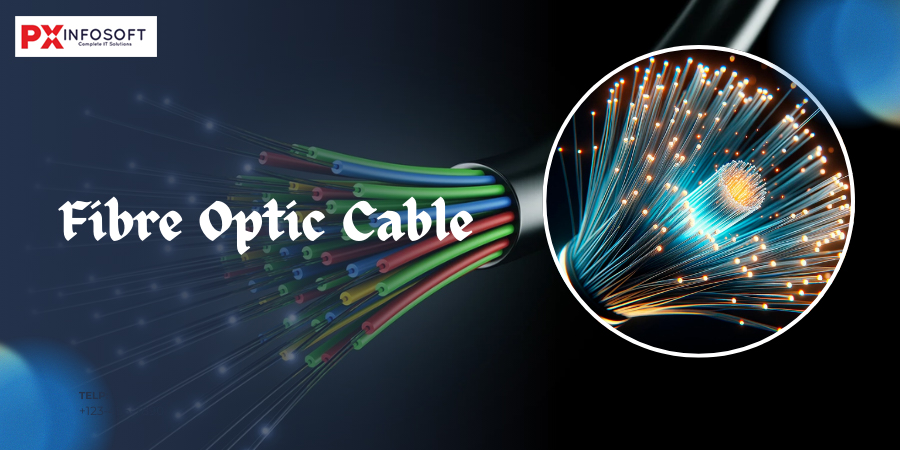
Components of Fibre Optic Cable
A typical fibre optic cable is made up of several key components:
- Core:- This is the central part of the fibre where light travels. The core is typically constructed from glass or plastic, with glass fibres being more prevalent in high-performance applications.
- Cladding:- Surrounding the core is a layer with a lower refractive index, which allows light to be reflected back into the core, ensuring it travels efficiently along the fibre.
- Buffer Coating:- This protective layer safeguards the cladding and core from external elements such as moisture and physical damage.
- Outer Jacket:- The outermost layer that offers additional protection to the fibre optic cable against environmental factors like abrasion and chemical exposure.
Types of Fibre Optic Cables
There are two main types of fibre optic cables:
Single-Mode Fibre (SMF)
- Core Size: Very small (around 8 to 10 microns in diameter).
- Transmission: Only allows light to travel in one mode, reducing the chance of signal dispersion.
- Distance and Speed: Can transmit data over longer distances (up to 100 km or more) and at higher speeds. Typically used in long-distance telecommunications and high-speed internet connections.
Multi-Mode Fibre (MMF)
- Core Size: Larger than single-mode fibre (about 50 to 100 microns in diameter).
- Transmission: Allows multiple modes or paths of light to travel through the core.
- Distance and Speed: While the speed is still high, multi-mode fibre is typically used for shorter distances (up to 2 km) because signal dispersion can occur over long distances, reducing performance.
How Fibre Optic Cable Works
Fibre optic cables operate on the principle of total internal reflection. When light travels through the fibre, it reflects within the core because of the varying refractive indices between the core and the cladding. This mechanism enables the light to move through the fibre over long distances with minimal signal loss.
- The light is injected into the fibre at one end using a laser or LED light source.
- The light bounces back and forth along the core, maintaining its intensity as it travels.
- At the receiving end of the fibre, a photodetector (like a photodiode) converts the light signal back into an electrical signal that can be processed.
Advantages of Fibre Optic Cables
- Higher Bandwidth:- Fibre optic cables offer significantly greater bandwidth compared to copper cables. This capability allows them to transmit more data at faster speeds, making them perfect for high-demand uses like streaming, large data transfers, and high-speed internet connections.
- Longer Transmission Distances:- Fibre optics are capable of transmitting data over much greater distances while maintaining high signal quality. Single-mode fibres, especially, can reach distances of 100 km or more without requiring signal boosters.
- Improved Signal Quality:- The use of light for transmission makes fiber optic cables resistant to electromagnetic interference (EMI), which can weaken the signal in copper cables. This results in clearer and more reliable communication.
- Higher Security:- Fibre optic cables offer greater security than copper cables. It’s very challenging to intercept or tap into a fibre optic cable without detection, which enhances protection against eavesdropping and data theft.
- Lightweight and Flexible:- Fibre optic cables are lighter and more flexible compared to traditional copper cables, which makes them easier to install and handle. They also take up less space, a significant advantage in tight spaces such as data centers.
- Resistance to Environmental Factors:- Fibre optic cables are more resistant to environmental factors such as moisture, temperature variations, and electromagnetic interference, making them suitable for outdoor and industrial environments.
Applications of Fibre Optic Cables
- Telecommunications:- Fibre optic cables play a crucial role in telecommunications, enabling long-distance calls, internet connections, and television broadcasting. Their capacity to transmit data over great distances without signal loss makes fibre optics an essential technology for global communication networks.
- Internet and Data Transmission:- Fibre optics serve as the foundation for high-speed internet connections. Numerous ISPs (Internet Service Providers) utilize fibre optic networks to offer high-speed broadband to both homes and businesses. Additionally, data centers and cloud computing services depend significantly on fibre optics for efficient data transfer and storage.
- Medical Industry:- Fibre optics play a crucial role in medical imaging devices such as endoscopes, enabling doctors to examine internal organs and tissues with minimal invasiveness. Additionally, they are utilized in laser surgeries, providing enhanced precision and safety.
- Military and Aerospace:- Fibre optic cables are used in military and aerospace applications due to their high data security, resistance to electromagnetic interference, and ability to operate in harsh environments.
- Broadcasting:- Fibre optics are widely utilized in television and radio broadcasting. They offer the required bandwidth to send high-definition video and audio signals over long distances without any loss in quality.
- Networking:- Local area networks (LANs) and wide area networks (WANs) utilize fiber optic cables to achieve high-speed data transmission, particularly in settings that need to manage substantial data volumes, like universities, corporations, and research institutions.
Disadvantages of Fibre Optic Cables
- Cost:- Fibre optic cables and the equipment needed to use them (such as transmitters, receivers, and splicing tools) tend to be more expensive than copper cables. The installation of fibre optics can also be more costly, especially in areas where the infrastructure is not already in place.
- Fragility:- Glass fibre optic cables can be fragile and prone to breakage if not handled carefully. While plastic fibres are more flexible, they still need proper protection during installation and maintenance.
- Installation and Maintenance:- Fibre optic installation and maintenance require specialized skills and equipment. The process of splicing and connecting fibres can be complex, and any damage to the cable can result in costly repairs.
Conclusion
In conclusion, computer network cables serve as the backbone of today’s communication systems, facilitating reliable and swift data transfer between devices. Whether it’s the commonly used Ethernet cables like Cat5e, Cat6, and Cat7, or specialized options such as fiber optics, each type is essential for meeting various networking demands. The selection of cable is influenced by specific needs, including bandwidth, speed, distance, and security. For instance, fiber optic cables provide higher bandwidth and can cover greater distances, making them perfect for high-performance applications. On the other hand, copper cables, such as Ethernet, are favored for their affordability and ease of installation in smaller networks. As technology advances, the need for faster and more dependable network connections will continue to inspire innovations in cable design and functionality. Ultimately, knowing the appropriate type of network cable for a given task is vital for ensuring optimal performance and future-proofing network infrastructure.