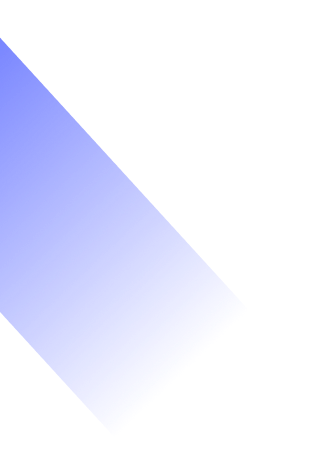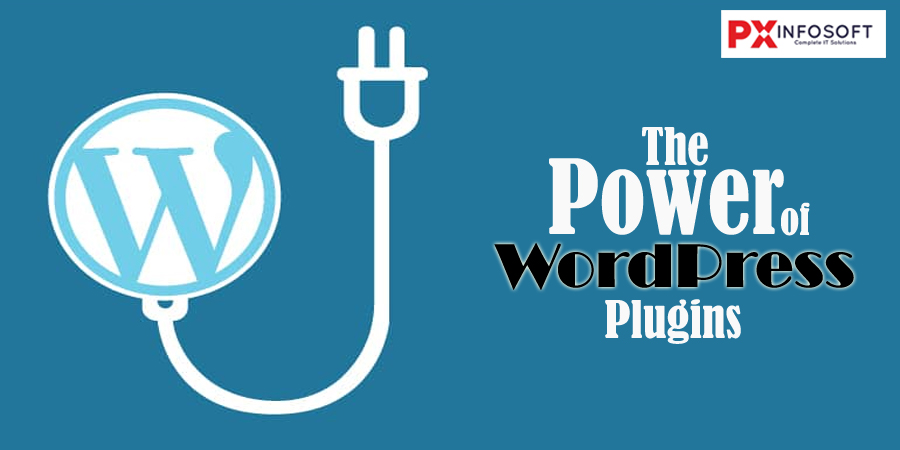The Power of WordPress Plugins
In the first part of our exploration of WordPress plugins, we discovered their remarkable versatility and how they enable websites to accomplish more with less effort. Now, let’s continue these tools can turn your website into a robust, feature-rich platform. From boosting functionality and enhancing user experience to optimizing your site for search engines and improving security, the opportunities are nearly limitless. In this continuation, we’ll spotlight some essential plugins, discuss best practices for managing them, and provide insights to help you maximize their potential for your website’s success.
Wordfence
The open-source nature of WordPress can lead to security vulnerabilities if adequate protection measures are not in place. One of the simplest ways to enhance the security of your WordPress site is by activating Wordfence. The free plan offered by Wordfence comes with essential features to help protect your site, such as firewall management, malware scanning, and login security. If you’re looking for more advanced security options, consider upgrading to Wordfence’s premium version, which includes features like country-based blocking and a real-time IP blocklist.

Wordfence stats:
- Downloads: 5,000,000+
- Rating: 4.7/5
- Best for: securing your WordPress website
Key features
- Web Application Firewall (WAF):- It blocks harmful traffic and stops hackers from reaching your site by filtering out dangerous requests.
- Malware scanner:- This tool checks your website for malware, suspicious URLs, backdoors, and harmful code injections.
- Brute force attack protection:- It limits the number of login attempts to help prevent data breaches.
- Login security:- You can enable two-factor authentication (2FA) or reCAPTCHA for an extra layer of security.
- IP blocklisting:- This feature allows you to block certain IP addresses, users, or even entire countries from accessing your site.
All in One SEO
All in One SEO is an excellent WordPress SEO plugin suitable for business owners, bloggers, designers, developers, photographers, and just about anyone else. If you’re looking to enhance your WordPress SEO, you should definitely consider using All in One SEO Pack. What do you need to get started with AIOSEO? All in One SEO is a WordPress SEO plugin that includes the All in One SEO Analyzer, a free tool designed to analyze your website and improve its visibility on search engines. The All in One SEO Analyzer by AIOSEO thoroughly examines your site, looking at important factors like meta descriptions, titles, keywords, and content structure.

All in One SEO stats:
- Downloads: 3+ million
- Rating: 4.7/5
- Best for: Powerful SEO Plugin to Boost SEO Rankings & Increase Traffic
Key features
- Easy SEO Setup Wizard:- Our SEO setup wizard tailors your website’s SEO settings to fit your specific industry requirements in under 5 minutes.
- Smart Schema Markup (also known as Rich Snippets):- Improve your click-through rate (CTR) and secure Google rich featured snippets with advanced SEO schema markups, including FAQ schema, product schema, recipe schema markup, and many more, all created with our custom Schema Generator.
- AI Title and Description Generator:- Streamline your workflow by automatically creating SEO titles and meta descriptions with OpenAI ChatGPT.
- Unlimited SEO Keywords:- Enhance your content for an unlimited number of SEO keywords with our SEO content analyzer. Our TruSEO score provides in-depth content and readability analysis, helping you achieve better SEO rankings.
- Google Keyword Rank Tracking:- Effortlessly monitor your website’s ranking for various keywords in Google directly from your WordPress dashboard.
- Automatic Link Assistant:- Simplify the process of creating internal links between your pages with our intelligent internal linking algorithm, designed to boost your on-page SEO.
- Content Decay Tracking:- Never let your traffic slip away to competitors. Quickly identify which content is losing traffic or SEO rankings, allowing you to optimize it and reclaim your positions using our Search Statistics module.
- Smart SEO Redirects:- Experience the most robust SEO redirection manager for implementing advanced SEO redirects, including 301, 302, 307, 410, 404 redirects, REGEX redirects, and more.
- 404 Error Monitor:- Our automatic 404 error monitor helps you keep track of and redirect 404 errors, ensuring you maintain your SEO rankings.
- Author SEO:- Enhance your site with custom author profile pages, an author bio box, and relevant author schema to improve your Google EEAT score, aiding in compliance with Google’s Helpful Content Update (HCU).
- Knowledge Graph Support:- Elevate your website’s search visibility with an SEO Knowledge panel.
- Google Site Links and Search Box:- Our SEO markup can assist you in obtaining sitelinks and a search box for your brand.
- Table of Contents:- Automatically create a table of contents, customize headings and anchors, and you can also hide or rearrange the headings as needed.
Google Site Kit
Google has created an official WordPress plugin known as Site Kit. This plugin simplifies the process of setting up and configuring essential Google products, including Google Tag Manager, providing you with reliable and current guidance for online success. Check out the list of Google products available for activation in Site Kit. With Google Site Kit, you can access insights about your website’s performance directly from your WordPress dashboard. It combines various Google services, allowing you to track site traffic, search engine rankings, and ad revenue all in one convenient location.

Google Site Kit stats:
- Downloads: 4,000,000+
- Rating: 4.2/5
- Price: free
- Best for: monitoring website analytics from multiple Google services
Key features
- Centralized dashboard:- This feature enables you to keep an eye on important metrics from different Google services right from your WordPress dashboard.
- Easy setup:- Connecting your WordPress site to various Google services is quick and straightforward.
- Site health monitoring:- It shows your site’s performance and sends alerts for any issues that could impact its visibility on search engines.
- Multiple users support:- This allows several users to access and view performance data according to their roles and permissions.
- Staging environment support:- You can install the Site Kit helper plugin to retrieve data from your live site and transfer it to the staging environment.
Spectra
If you find the WordPress block editor limiting, you should definitely check out Spectra. This plugin offers over 30 blocks that allow you to customize the appearance of your WordPress site, incorporate interactive features like image galleries and countdown timers, and enhance your blog posts, among other things. You can also apply responsive conditions to your website’s content and elements, ensuring it looks great on mobile devices. Additionally, you can modify the visibility of each element based on user roles, device types, or specific rules, all at no extra cost. By upgrading to the premium version, you gain access to a popup builder, animation effects, more premium blocks, and a loop builder.

Spectra stats:
- Downloads: 900,000+
- Rating: 4.7/5
- Best for: scaling WordPress editor’s functionality
Key features
- Modify your site layouts freely without being confined to a grid or table structure.
- Google Maps:- Business owners can enhance their local SEO by listing their business on Google My Business and sharing their location. –
- Coming soon mode:- Restrict access to specific areas of your website for visitors to minimize confusion during maintenance or troubleshooting.
- Copy-paste styles:- Simplify your customization process by reusing designs on custom blocks.
- Registration form:- Gather user information without the need for an additional content form builder plugin.
Meta Slider
Meta Slider is the leading WordPress plugin for incorporating responsive sliders and carousels into websites. With more than 800,000 websites already utilizing MetaSlider, you’re joining a large community that values the simplicity and power of this slider plugin. MetaSlider is a free plugin that enables users to create content and media slideshows, which can be effortlessly added to posts, pages, or widgets, allowing for the display of various sliders across your WordPress site.

Meta Slider stats:
- Downloads: 600,000+
- Rating: 4.6/5
- Best for: You can create a powerful, SEO-optimized slider, slideshow, carousel, or gallery in minutes. MetaSlider is world’s #1 responsive WordPress slider plugin.
Key features
- YouTube, Vimeo, and TikTok video slides:- Easily include responsive high definition YouTube, Vimeo and TikTok videos in your slideshows.
- Local Video slides:- You can build beautiful slideshows with videos in your WordPress media library.
- Layer slides:- Create CSS3 animated HTML Layer slides using the built in drag-and-drop WYSIWYG editor.
- Post Feed slides:- Automatically show your latest blog posts, events or WooCommerce products in your slide show.
- External URL slides:- Display images directly from a non-WordPress sources such as CDNs or image hosts.
- External Video slides:- Create your slideshows with videos from almost any external service.
- Stylish, premium themes:- MetaSlider Pro provides stylish and exclusive themes for your slideshows.
- Slide scheduling and slide visibility:- Pro customers can now schedule sliders to appear only within specific dates, times, and days of the week.
- Custom Themes:- build your own theme: MetaSlider now has stunning free slider themes for you to explore. With MetaSlider Pro, you can also build your own themes.
- Thumbnail Navigation:- Give your slideshows a gallery feel with customizable Thumbnail and Filmstrip Navigation.
- Premium Support:- Get fast access to our professional support team.
MonsterInsights
MonsterInsights seamlessly integrates Google Analytics into your WordPress dashboard, allowing you to keep an eye on your site’s traffic, audience behavior, and engagement metrics all in one place. Once you activate the plugin, just follow the straightforward steps to link your Google Analytics account. With MonsterInsights Lite, you can track essential analytics like audience demographics, file downloads, and outbound link clicks. Upgrading to the premium plan gives you access to more comprehensive reports, extra tracking features for eCommerce, custom dimensions, and ad performance insights. Keep in mind that MonsterInsights provides a simplified view of your Google Analytics reports. If you want full control over your website’s metrics or are an advanced Google Analytics user, this plugin might not be the best fit for you.

MonsterInsights stats:
- Downloads: 3,000,000+
- Rating: 4.5/5
- Best for: displaying accessible Google Analytics reports
Key features
- User-friendly Google Analytics dashboard:- Easily access real-time analytics metrics directly from your WordPress dashboard, including page views, bounce rates, and conversion sources.
- Customizable reports:- Generate tailored reports that cover audience demographics, top pages, traffic sources, and more, all presented with clear visualizations.
- Affiliate links tracking:- Monitor the performance of your affiliate links using Google Analytics.
- Headline analyzer tool:- Provides SEO-friendly suggestions to enhance your content headings.
- Multiple privacy regulations compliance:- Features tools to ensure your site adheres to GDPR, CCPA, and other privacy regulations, including cookie consent and anonymous IP addresses.
AddToAny Share Buttons
The AddToAny Share Buttons plugin for WordPress boosts traffic and engagement by enabling users to share your posts and pages across various platforms. These platforms include Facebook, Mastodon, Pinterest, WhatsApp, LinkedIn, Threads, Bluesky, Tumblr, Reddit, X, WeChat, and many other social media sites and apps. AddToAny is known for universal sharing, and its plugin has been the most popular sharing tool for WordPress, making websites social media ready since 2006.
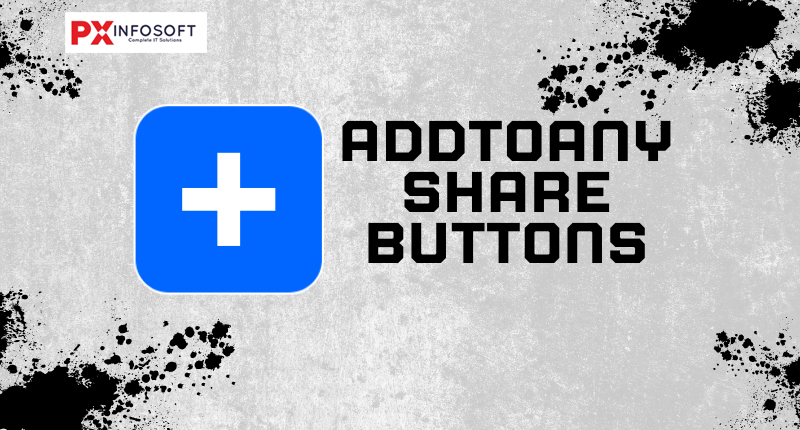
AddToAny Share Buttons stats:
- Downloads: 300,000+
- Rating: 4.7/5
- Best for: This plugin always strives to be the best WordPress plugin for sharing.
Key features
- Share Buttons
- Standard share buttons — share each piece of content
- Floating share buttons — responsive & customizable, vertical & horizontal
- Counters — fast & official share counts in the same style
- Follow buttons — social media links to your Instagram, YouTube, Discord, Snapchat
- Image sharing buttons – share buttons for sharing images
- Vector share buttons & follow buttons — custom color SVG icons
- Custom share icons — use your own if you prefer
- Official buttons including the Facebook Like Button, Pinterest Save Button, and LinkedIn Share Button
- Universal email sharing makes it easy to share via Gmail, Yahoo Mail, Outlook.com (Hotmail), AOL Mail, and any other web or native apps
- Custom Placement & Appearance
- Before content, after content, or before & after content
- Vertical Floating Share Bar, and Horizontal Floating Share Bar
- As a shortcode, or a widget within a theme’s layout
- Programmatically with template tags
- Analytics Integration
- Google Analytics integration (access guide) for sharing analytics
- Track shared links with Bitly and custom URL shorteners
- Display share counts on posts and pages
- WordPress Optimized
- Mobile Optimized & Retina Ready
- Customizable & Extensible
- Wide Support
Ultimate Blocks
Ultimate Blocks is designed for bloggers and content marketers, offering over 20 custom blocks that make content creation easier and boost user engagement. The free plugin includes features like social sharing, calls to action, and testimonials among its custom blocks. For WordPress sites with extensive content, user experience can be enhanced with tools like tables of contents, content filters, post grids, and tabbed content. The schema-enabled review block can help you secure rich snippets in Google search results, potentially driving more traffic to your site. By upgrading to Ultimate Blocks Pro, you unlock premium blocks that allow you to create timelines, coupons, and other interactive features.

Ultimate Blocks stats
- Downloads: 50,000+
- Rating: 4.9/5
- Best for: enhancing WordPress block editor’s functionality for content production
Key features
- SEO schema:- Enhances the ability of search engines to comprehend your website’s content, which can improve its rankings.
- Divider:- Incorporate horizontal and vertical dividers with adjustable thickness, height, and color options.
- Click to tweet:- Enable users to easily share your posts on X with a single click, potentially increasing traffic to your WordPress site.
- Content toggle or accordion:- Conceal content in expandable sections to streamline navigation and tidy up your website layout.
- Countdown timer:- Instills a sense of urgency for upcoming events or product launches.
Advanced Custom Fields
Advanced Custom Fields is a WordPress plugin that enables you to add additional content fields to your WordPress edit screens. These additional fields, commonly known as Custom Fields, can help you build websites more efficiently and provide better education for your clients. This widely-used WordPress plugin enhances the built-in editor with various custom fields. You can customize your website content to suit your needs, using options like checkboxes, radio buttons, and page links. WordPress developers have the ability to modify the behavior of these custom fields using functions, actions, and hooks. Additionally, you can create your own custom fields by following the tutorials available on the official ACF website. If you’re looking for more advanced customization options, consider upgrading to the Pro version. It offers features like duplicating subfields, creating gallery fields, and adding fields to comments and widgets, among others.

Advanced Custom Fields stats
- Downloads: 2,000,000+
- Rating: 4.8/5
- Best for: adding custom fields to the WordPress editor
Key features
- Flexible content field:- Customize your custom field’s appearance without coding.
- ACF blocks:- Create custom block types for the WordPress editor.
- Options pages:- Add custom admin pages with the tools needed to modify custom fields.
- Repeater field:- Create subfields you can repeat as needed.
- Clone field:- Reuse existing fields and field groups instead of designing them from scratch
- imple & Intuitive.
- Powerful Functions.
- Over 30 Field Types.
- Extensive Documentation.
- Millions of Users.
Rank My WP
Rank My WP is created to assist individuals in achieving a spot in the TOP 10 on Google for the most relevant keywords. It serves as a comprehensive research tool that enables you to rank effectively on Google using the best keywords while also allowing you to track your progress.

Rank My WP stats
- Downloads: 900+
- Rating: 5/5
- Best for: Rank My WP is designed to help people to rank on TOP 10 Google for the right keywords.
Key features
- Keyword Research Tool
- Over 140 Keyword Research Countries
- Check Keyword Country
- Check Keyword Competition
- Check Keyword Search Volume
- Check Keyword Social Popularity
- Save Keyword for SEO Optimization
- Save Keyword in Briefcase
- Keywords Briefcase
- Unlimited Keyword Storage
- Categorize Keywords by SEO Strategy
- Keywords Research Information
- Save Keyword for SEO Optimization
- Keyword Research History
- Keywords Suggestion
- Save Keyword for SEO Optimization
- Add Labels to Keywords
- Filter Keywords by Labels
- Google Ranking
- Unlimited Keywords in Google Ranking
- Connect to Google Search Console (GSC)
- GSC Keywords Synchronization
- Add Keywords from Briefcase
- Google Ranking with GSC average position
- Monitor Google average position over time
Max Mega Menu
Max Mega Menu is an essential WordPress plugin for websites that have a complex hierarchical structure or numerous child pages. For visitors, trying to navigate through multiple pages to find what they need can be quite frustrating. This plugin addresses that problem by providing links to all pages in one convenient menu, allowing users to access any page with just a single click. You can customize the toggle bar elements and adjust the submenu’s look to fit your design style. With Max Mega Menu, you can also ensure that your website remains easy to navigate on mobile devices. The premium version offers the ability to create various menu types, such as sticky, vertical, accordion, and tabbed menus. Additionally, you can incorporate a search box, a menu logo, and icons into your menu.
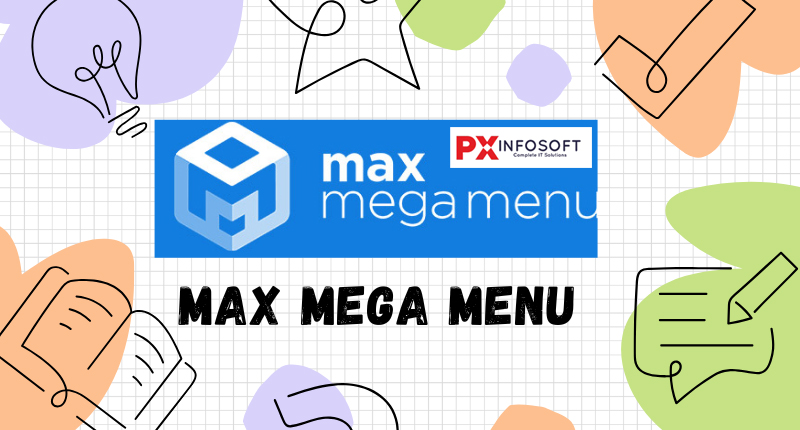
Max Mega Menu stats
- Downloads: 400,000+
- Rating: 4.8/5
- Best for: creating and styling mega menus
Key features
- Builds upon the standard WordPress menus system
- Restores the Appearance > Menus screen in “full site editing” themes
- Supports multiple menu locations each with their own configuration
- Off canvas (slide in from left or right) or standard drop down mobile menu
- Organise your sub menu content into rows and columns using the Grid Layout builder
- Display WordPress Widgets in your menu
- Fully customise the styling of your menus using the built in theme editor
- Supports Flyout (traditional) or Mega Menu sub menu styles
- Hover, Hover Intent or Click event to open sub menus
- Fade, Fade Up, Slide Up or Slide sub menu transitions
- Add icons to menu items
- Menu item options including Hide Text, Disable Link, Hide on Mobile etc
- Align menu items to the left or right of the menu bar
- Align sub menus to left or right of parent menu item
- Display your menu using Automatic Integration, Block, Widget or Shortcode.
Ultimate FAQ Accordion
With the Ultimate FAQ plugin and its user-friendly interface, you can easily create FAQs and integrate them into your site using the provided blocks, patterns, or shortcodes. It is compatible with WordPress’s native editor as well as popular third-party editors like Elementor, and it’s ready for translation, with many options already available here.
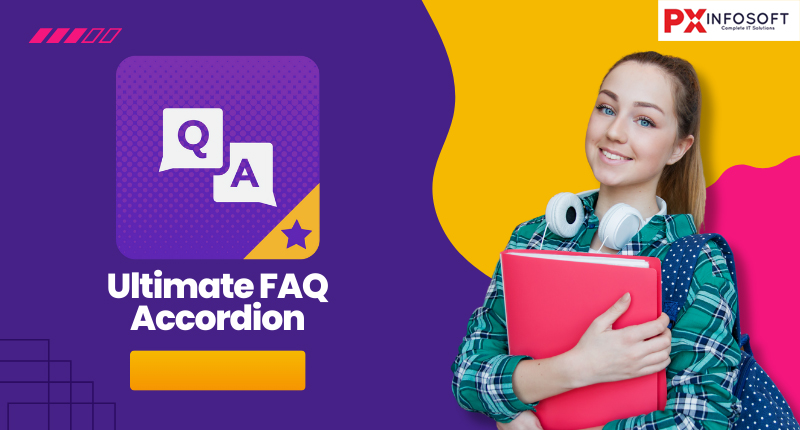
Ultimate FAQ Accordion stats
- Downloads: 30K
- Rating: 4.6/5
- Best for: Automatically responsive and adapts your FAQs to any site!
Key features
- Add an unlimited number of FAQ entries, categories, tags and pages.
- Display your FAQs anywhere with the included Gutenberg blocks and shortcodes.
- FAQ accordion layout that automatically adapts to fit in any site and on any device.
- Works with third-party editors like Elementor.
- Easily translate FAQ entries using WPML, Loco Translate, Polylang, etc. With many translations already available here!
- Automatically adds FAQ and FAQPage structured data.
- Advanced FAQ and category sorting and ordering options.
- Zero coding!
Slider Revolution
Previously known as Revolution Slider, this premium plugin simplifies the process of creating sliders, carousels, and various visual elements. It offers over 200 templates for different types of elements and more than 20 customizable special effects through a user-friendly visual editor. Additionally, this plugin allows you to design eye-catching hero sections and customize web pages. Its versatility means it can function as a page builder, eliminating the need for additional plugins. Slider Revolution features a resource library filled with step-by-step tutorials, FAQs, and guides to help new users get started. For any questions, you can also reach out to the support team via a ticket system.

Slider Revolution stats
- Downloads: 420,000+
- Rating: 4.7/5
- Best for: crafting professional-looking visual elements
Key features
- Visual editor:- Provides an intuitive drag-and-drop interface, a range of formatting tools, and a revision history feature to easily redo or undo changes.
- Animation effects:- Design engaging backgrounds with transitions and scrolling effects to enhance the depth of your site layout.
- Premium add-ons:- Utilize fluid simulations, particle clusters, particle waves, and other interactive features to craft eye-catching designs that leave a lasting impact.
- Advanced transitions:- Merge distinctive effects with the available templates to achieve seamless, immersive transitions that align with your brand identity.
Call Now Button
This plugin adds a Call Now Button (click-to-call button) at the bottom of the screen. Since your mobile visitors already have a phone in hand, this feature allows them to call you with just a simple tap. There’s no need to navigate to the contact page or deal with complicated copy/pasting or memorizing the phone number! Connect to our cloud service to enable additional action buttons like WhatsApp, Signal, Telegram, Messenger, SMS/Text, Email, Directions, Skype, Viber, Zalo, WeChat, Line, and more.

Call Now Button stats
- Downloads: 200K
- Rating: 4.8/5
- Best for: A simple and powerful plugin that adds a Call Now Button to your website.
Key features
- Easily Add a Quick Call Button in WordPress
- Avoid Phone Number typos with Smart Phone Field
- Smart Floating Call Buttons that Scrolls with User
- Static Phone Call Button Generator (Shortcode and Call Button Gutenberg Block)
- Show Call Button to Mobile Users Only
- Call Now Button Sidebar Widget for WordPress
- Customize Call Now Button Color, Text, and Styles
- Highly optimized Call Button placement options
- Show or Hide Phone Icon on Call Button
- Click Tracking with Google Analytics Event Tracking
MetaSlider
Another great plugin for creating visual elements is MetaSlider. It allows you to transform images and videos into stunning sliders, enhancing your website’s appearance and increasing user engagement. This plugin works seamlessly with the WordPress block editor and popular page builders such as Divi and Beaver Builder. You can easily incorporate videos from platforms like YouTube, Vimeo, and TikTok by simply using their URLs. With the premium version, you can create sliders featuring videos and images from your WordPress media library, as well as from external sources like CDNs or image hosting services. Additionally, you’ll gain access to the video captions feature, making your content more accessible.

MetaSlider stats
- Downloads: 600,000+
- Rating: 4.6/5
- Best for: displaying image sliders, galleries, and carousels
Key features
- Animated layer sliders:- Create engaging sliders featuring more than 50 animation effects. The layer functionality allows you to combine various elements such as text, videos, and shortcodes seamlessly.
- Unsplash integration:- Quickly access a collection of royalty-free images directly from your WordPress dashboard.
- Premium themes:- Make customization easier with ready-made slider themes and a live theme editor.
- Slider scheduling:- Display slides during specific time frames.
- Plugin integration:- MetaSlider is compatible with WooCommerce, WPML, and Events Calendar plugins.
BlockArt Blocks
BlockArt Blocks is a fantastic WordPress Gutenberg blocks plugin that makes it easier and faster than ever to create the website of your dreams. With a wide variety of unique blocks, BlockArt Blocks allows you to showcase your creativity exactly how you envision it. You can easily enable or disable blocks based on your needs. Creating stunning pages is a breeze with 52 pre-built sections, which include banners, calls-to-action, contact forms, content layouts, countdown timers, and more. There are also 7 starter packs designed specifically for business and non-profit websites, along with 24 beautiful templates to enhance your website’s design process. This Gutenberg plugin features an intuitive interface, making it simple to import pre-built sections, starter packs, and templates. Are you ready to take your website building experience to the next level with BlockArt Blocks – a powerful Gutenberg blocks plugin?
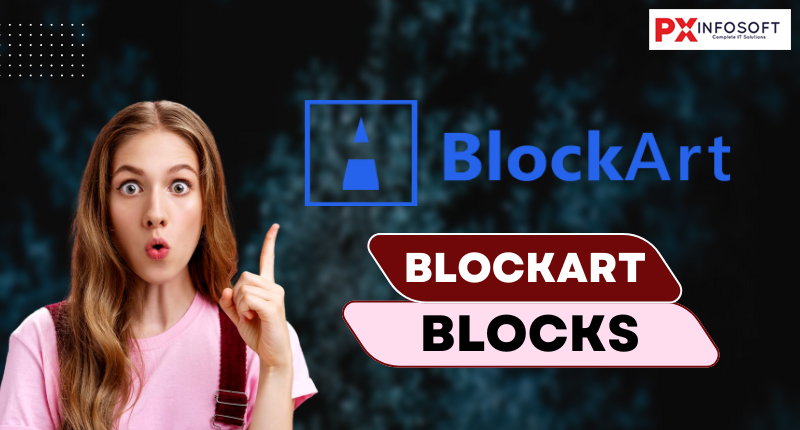
BlockArt Blocks stats
- Downloads: 10,000+
- Rating: 4.8/5
- Best for: Gutenberg Blocks, Page Builder Blocks ,WordPress Block Plugin, Sections & Template Library
Key features
- Create a Variety of Layouts for Your Website:- With an abundance of blocks, demos, and customization options available, the only limit to your creativity is your imagination.
- Adjust Measurements with Four Different Units:- Modify block measurements using four types of units: px, rem, em, and percentage.
- Alter Block Colors and Backgrounds:- Select from a vast array of colors for both blocks and their backgrounds, with options for regular and hover states.
- Activate Box Shadow:- Add shadows to blocks in various colors, and customize the shadow’s length, blur, spread, and position to your liking.
- Numerous Icons for Buttons:- Enhance your buttons with attractive icons, and manually adjust their size and spacing for a polished look.
- Set Default Section Width:- Easily define the default width for content sections to ensure a consistent appearance across your website.
- Responsive Alignment:- Make sure your website looks great and maintains its proportions on all devices.
- Responsive Breakpoints:- Configure responsive breakpoints to suit the specific needs of your site.
- Maintenance Mode:- Activate ‘Maintenance Mode’ when your site is temporarily down, or select ‘Coming Soon’ for pre-launch notifications.
- Option to Add Extra CSS Classes:- Personalize your blocks by inserting additional CSS classes for a unique touch.
Content Aware Sidebars
If you haven’t optimized your widget areas yet, this is one of the top WordPress plugins to consider. Content Aware Sidebars allows you to highlight information in the sidebars of your pages and posts. It’s perfect for upselling, gathering leads, and directing traffic to key pages. You can customize theme sidebars based on specific conditions. Additionally, you can use shortcodes to show content anywhere on your WordPress site, including posts, pages, taxonomy archives, and even 404 pages. You also have the option to display content from selected authors in a specific language, which is particularly useful if you have multiple contributors or manage a multilingual site. The premium version automatically backs up your widgets and keeps track of all changes in a timeline. It also lets you display custom sidebars for a designated period, duplicate them with a single click, and control their visibility based on user roles.

Content Aware Sidebars stats
- Downloads: 40,000+
- Rating: 4.9/5
- Best for: designing conditional sidebars or widget areas
Key features
- Automatically detect taxonomies and custom post types:- You can create sidebars tailored for other plugins, such as designing a unique WooCommerce sidebar to promote additional products.
- Create unlimited sidebars:- Add as many sidebars as you want to your WordPress site.
- Schedule by time and day:- Specify a time frame for displaying your sidebar, which is great for highlighting limited-time events and offers.
- Integration with bbPress and BuddyPress:- Display custom widget areas exclusively for certain users.
- Smart widget cleaner:- Turn off unused widgets to speed up your page loading times and reduce clutter.
Click to Chat
Click to chat WhatsApp for WordPress enables you to add a chatbox for every contact. You can customize a message for each contact, allowing your visitors to send the first message directly to the contact’s phone number.
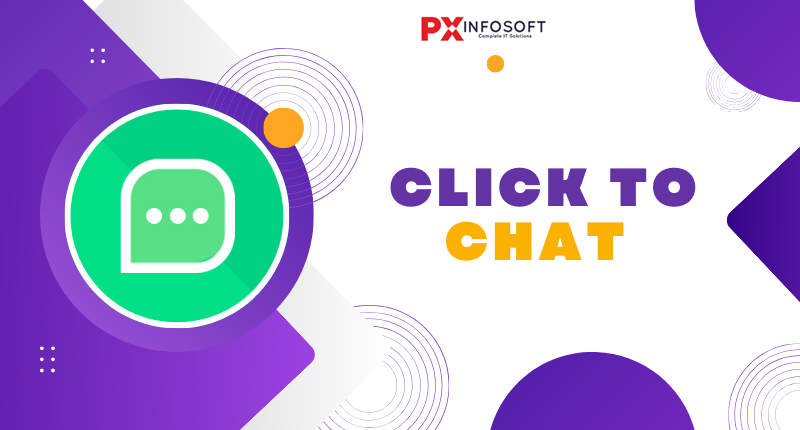
Click to Chat stats
- Downloads: 600,000+
- Rating: 4.8/5
- Best for: WhatsApp Chat. Let’s make your Web page visitors contact you through “WhatsApp” or “WhatsApp Business” with a single click (WhatsApp Chat, Group).
Key features
- Multi-Agent: Displays multiple WhatsApp chat accounts.
- Random Numbers: Navigates to a random WhatsApp number from the predefined list.
- Form: Get the necessary information from the website visitors, before initiating the chat.
- Business hours: Offline/Online Settings.
- Display based on website visitor’s country.
WP Activity Log
WP Activity Log offers thorough activity tracking to keep an eye on changes within your WordPress admin dashboard. This tool is especially beneficial for reducing the chances of unauthorized access to your site’s backend. The plugin records and reviews every modification made on your WordPress site in real-time, capturing user activities, content changes, and updates to plugins or themes. Additionally, you can utilize the search function to look for specific activities on your site. This detailed level of monitoring enables early identification of suspicious actions and potential problems before they escalate. WP Activity Log is compatible with a variety of WordPress plugins, catering to the needs of different types of websites. It also adheres to GDPR regulations, ensuring your site aligns with European Union data protection laws. By opting for the premium version of the plugin, you gain access to activity statistic reports, email and SMS notification alerts, and user session management features.

WP Activity Log stats
- Downloads: 200,000+
- Rating: 4.7/5
- Best for: tracking users activity on your WordPress admin dashboard
Key features
- Comprehensive activity logging:- Monitor every change on your WordPress site, including user logins, plugin updates, and theme modifications.
- Customizable notifications:- Configure real-time email and SMS alerts for particular activities or security issues. Please note that this feature is only available in the premium version.
- Detailed activity reports:- Take advantage of in-depth activity reports for security assessments or compliance checks.
- Multisite support:- Enjoy thorough activity monitoring across WordPress multisite networks.
- Search and filter logs:- Quickly locate specific events or user actions using advanced filtering options.
- Role-based access control:- Control who can view or manage the activity logs by assigning permissions based on WordPress user roles.
Preloader
Preloader Awesome help You to create page loading animation WordPress with spinner or You can upload Your own GIF. 1.0(1) Preloader for Website. by WP OnlineSupport, Essential Plugin. Preloader for Website : A loading screen add-on for your WordPress website. It’s a great and lightweight way to add spice to any site. Simply activate the plugin and enable the Loader from “Preloader – WPOS” menu tab. It works everywhere. It’s been tested on desktop browsers along with a variety of iOS, Android and Windows devices.

Preloader stats
- Downloads: 2000+
- Rating: 5/5
- Best for: Preloader gives your site an animated loading screen.
Key features
- 2 Preloader
- Preloader Type
- Custom Content
- Content Font Color
- Content Font Size
- Preloader Background Color
- Light weight
- Additional Enable Preloader Options
- Preloader Type
- Preloader Visibility
- 17 Predefined Spinner
- 3 Preloader sizes
- Add your own loader image
- Preloader Minimum Runtime
- Preloader Disappear Time
- Custom Content
- Hide On Locations
- Preloader area background image
- Templating
Ivory Search
A search feature allows visitors to quickly locate what they need on your website. With Ivory Search, you gain additional features that enhance the standard WordPress search capabilities. You can create as many custom search forms as you like. The included shortcode makes it simple to add these search forms to your site. By upgrading to the paid version of the plugin, you can access more advanced search options, including filtering by post authors, comment counts, and various file types.

Ivory Search stats
- Downloads: 100,000+
- Rating: 4.9/5
- Best for: enhancing the native WordPress search function
Key features
- Custom search forms:- You can create an unlimited number of custom search forms and place them in various sections of your website.
- Content filtering:- Select options to filter search results by categories, tags, post types, and more. You also have the ability to exclude certain content types from the search results.
- WooCommerce support:- This feature improves the search capabilities for WooCommerce products.
- Asynchronous JavaScript and XML (AJAX) search integration:- It delivers instant search results without the need to refresh the page.
- Fuzzy search:- This function displays similar matches when the exact search terms are not found.
- Mobile responsive:- It guarantees that every search feature looks appealing on different screen sizes.
Conclusion
WordPress plugins are the backbone of customization, functionality, and innovation for any website. From enhancing SEO and security to streamlining e-commerce and design, these powerful tools empower website owners to build and scale their online presence with ease. With thousands of plugins available, the possibilities are truly endless—whether you’re looking to optimize performance, engage users, or automate tasks.
However, it’s essential to choose plugins wisely, keeping performance, compatibility, and security in mind. Regular updates, quality over quantity, and reliable sources are key to maintaining a fast and secure website.
By leveraging the right combination of plugins, you can transform your WordPress site into a dynamic, feature-rich platform that meets your unique needs. So, explore, experiment, and unlock the full potential of your website with the power of WordPress plugins!