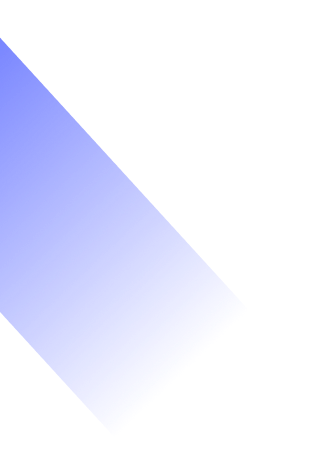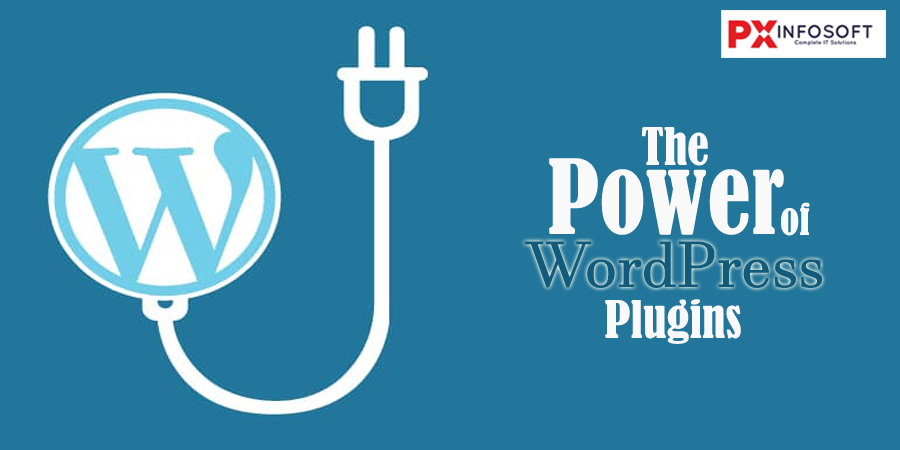WordPress stands out as one of the most widely used website platforms, celebrated for its flexibility and ease of use. Its true strength lies in the vast array of plugins available. Whether you’re a blogger, a business owner, or running an online store, WordPress plugins serve as your secret weapon for building a tailored and feature-rich website, all without requiring any coding expertise.
What is WordPress Plugin
A WordPress plugin is a software component that adds specific features or functionalities to a WordPress site. You can think of it as an extension that boosts your site’s capabilities without requiring any coding skills. Whether you want to enhance SEO, add contact forms, or connect with social media, plugins simplify the process of customizing and optimizing your website. WordPress offers thousands of plugins, both free and premium, catering to a wide range of needs. Installing a plugin is easy, and it can quickly change how your website operates. Essentially, plugins enable you to build a distinctive online presence with minimal effort.
There are thousands of plugins available in the WordPress Plugin Directory, catering to almost every need a website owner might have. The best part? Most of them are incredibly easy to install and configure, even for beginners.
Why Use WordPress Plugins?
- Enhance functionality: Add everything from contact forms to payment gateways with a few clicks.
- Save time and effort: Rather than coding everything yourself, plugins enable you to implement complex features quickly.
- Improve user experience: Plugins can improve website performance, speed, and overall visitor experience.
Customization: Personalize your website’s appearance, behavior, and features to suit your unique needs.
Types of WordPress Plugins
There are numerous types of plugins you can choose from, depending on the functionality you need:
- SEO Plugins: SEO is critical for your website’s success. Plugins like Yoast SEO or Rank Math help optimize your content for search engines by guiding you through best practices for on-page SEO, sitemaps, meta descriptions, and more.
- Security Plugins: Protecting your website from hackers is crucial. Plugins like Wordfence or iThemes Security monitor your site for threats and vulnerabilities.
- E-commerce Plugins: If you want to sell products or services, WooCommerce is the go-to plugin. It turns your WordPress site into a full-fledged online store.
- Social Media Plugins: Integrate social media sharing buttons or display feeds from platforms like Instagram or Twitter with plugins like Social Warfare or Smash Balloon.
- Caching Plugins: Website speed is essential for user experience and SEO. Caching plugins like W3 Total Cache or WP Rocket can make your site load faster by storing static versions of your content.
- Backup Plugins: Backing up your site regularly ensures that you don’t lose important data. UpdraftPlus is a popular plugin that makes backups simple and automated.
- Form Plugins: Whether you need a simple contact form or a multi-step registration form, plugins like Contact Form 7 or WPForms make form creation easy.
- Design and Layout Plugins: Customize the look and feel of your website with drag-and-drop builders like Elementor or Beaver Builder.
How to Install a WordPress Plugin
Installing a plugin on WordPress is a breeze. Here’s how you do it:
- Log in to your WordPress dashboard.
- Go to Plugins > Add New.
- Use the search bar to find the plugin you want.
- Click Install Now next to the plugin you want to add.
- After installation, click Activate to start using the plugin on your site.
Some premium plugins may require you to download a .zip file from the plugin provider’s website. You can upload it by going to Plugins > Add New > Upload Plugin and selecting the file.
Things to Consider When Choosing a Plugin
- Reviews and Ratings: Always check the reviews and ratings before installing a plugin. A plugin with a large number of positive reviews is usually reliable and well-supported.
- Updates: Make sure the plugin is regularly updated by the developer. An outdated plugin could be insecure and may not be compatible with newer WordPress versions.
- Compatibility: Ensure the plugin works well with your theme and other plugins to avoid conflicts.
- Support: Good plugins come with excellent customer support. Check if the plugin offers documentation, support forums, or premium assistance if needed.
Best Practices for Using WordPress Plugins
- Don’t Overload Your Site: While plugins are fantastic, having too many can slow down your website. Choose only the essential ones and uninstall any that aren’t actively in use.
- Regularly Update Plugins: Plugin developers frequently release updates to fix bugs, add features, or improve security. Always keep your plugins up-to-date.
- Backup Your Site: Before installing a new plugin or updating an existing one, it’s always a good idea to back up your website. This way, you can restore it in case something goes wrong.
- Test Plugins Before Using Them on a Live Site: If you’re working on a large project, test new plugins on a staging site first to make sure they don’t interfere with the functionality of your live website.
Popular WordPress Plugins You Should Consider
Yoast SEO
Implementing SEO best practices ensures that your website content is clear and accessible for both users and search engines. This can enhance your website’s ranking on search engine results pages, leading to improved visibility and increased traffic. In terms of SEO plugins, Yoast SEO is the top choice among our survey respondents and is the most widely installed plugin among WordPress users. By activating the free version of the plugin, you will receive basic SEO recommendations directly within the WordPress post and page editor. If you choose to upgrade to the premium version, you will gain access to comprehensive SEO analysis and internal linking tools. Additionally, you will have full access to Yoast SEO Academy courses to further enhance your SEO expertise.

Yoast SEO stats:
- Downloads: 10,000,000+
- Rating: 4.8/5
- Best for: optimizing your site for search engines
Key features
- Receive immediate insights on your content’s SEO performance, along with suggestions for areas where you can enhance it.
- Readability analysis:- Provides suggestions to enhance your content’s clarity and engagement.
- Snippet preview:- This section displays how your post or page will look in search results, allowing you to verify that the article title and meta description are well-fitted on the screen.
- An automatic XML sitemap generator helps search engines comprehend your website’s structure. With Yoast SEO, the file is created for you, making it simple to submit to Google Search Console.
- Breadcrumb navigation:- This feature allows for breadcrumbs to be displayed, providing a clear navigation path and an organized site hierarchy, which enhances the user experience.
LiteSpeed Cache
Fast page loading speeds not only enhance user experience but also boost your site’s SEO. LiteSpeed Cache assists in achieving this by offering automatic server-level caching and a variety of website optimization tools at no cost. When you use Hostinger’s Managed WordPress hosting, LiteSpeed Cache comes pre-installed along with a complete site optimization configuration. Additionally, our Business and Cloud plans feature a complimentary content delivery network (CDN) to enhance page loading speed for visitors around the world.
LiteSpeed Cache stats:
- Downloads: 6,000,000+
- Rating: 4.8/5
- Price: free
- Best for: optimizing your website’s loading speed
Key features
- Image optimization:- Automatically compresses and optimizes images while maintaining their quality.
- Browser caching:- Saves static assets such as text, icons, and images in users’ browsers to enhance loading times on subsequent visits to your website.
- Database optimization:- Removes unnecessary database entries like post revisions and transients to boost performance.
- Mobile-specific cache:- Generates distinct caches for desktop and mobile views to ensure optimal performance for each.
- CSS and JavaScript minification:- Decreases the overall page size by compressing and merging CSS and JavaScript files.
Elementor
Elementor stands out as the leading WordPress page builder, boasting over ten million installations. It’s designed to be user-friendly and works seamlessly with a wide range of WordPress plugins and themes, making it an excellent option for effortlessly creating any kind of website. Elementor is a WordPress plugin that allows users to create websites using an intuitive drag-and-drop interface. As a page builder, it removes the necessity for coding, making web design easy for everyone. It serves as your design assistant right within WordPress. Upgrading to a paid plan provides greater design flexibility, offering additional widgets, page templates, and website kits. You’ll also gain access to the Elementor Notes feature, which allows multiple users to leave comments directly in the editor for smoother collaboration. The free version includes a drag-and-drop editor along with more than 40 basic widgets and three customizable page templates.

Elementor stats:
- Downloads: 10,000,000+
- Rating: 4.6/5
- Best for: building visually appealing website pages
Key features
- Drag-and-drop page editor:- Create pages visually by simply dragging elements into place – no coding skills required.
- Motion effects:- Incorporate animations and scrolling effects such as parallax, hover, and fade-in to enhance your content dynamically.
- Responsive design:- Adjust your site’s design for various devices using the built-in responsiveness controls.
- Pre-built page templates and website kits:- Accelerate your design process by starting with a template from Elementor’s extensive library.
- Global colors and typography:- Establish global settings for color schemes and typography to maintain consistent branding throughout your site.
- Revision history- Easily go back to earlier versions of your design.
Classic Editor
The Classic Editor is an official plugin supported by the WordPress team that brings back the old (“classic”) WordPress editor along with the “Edit Post” screen. This allows for the use of plugins that enhance that screen, add traditional meta boxes, or rely on the previous editor. If your websites rely on plugins or themes that don’t work well with Gutenberg, it’s advisable to stick with the Classic Editor. For minimalists: as long as you don’t require complex page layouts, the Classic Editor serves its purpose well.

Classic Editor stats:
- Downloads: 10M
- Rating: 4.9/5
- Price: free
- Best for: Enables the previous “classic” editor and the old-style Edit Post screen with TinyMCE, Meta Boxes, etc. Supports all plugins that extend this screen.
Key features
- Administrators can select the default editor for all users.
- Administrators can allow users to change their default editor.
- When allowed, the users can choose which editor to use for each post.
- Each post opens in the last editor used regardless of who edited it last.
Smart Slider 3
Smart Slider 3 is an incredibly powerful and user-friendly WordPress plugin that allows you to create sliders like never before. It’s fully responsive, SEO optimized, and compatible with any WordPress theme. You can design stunning sliders and share your stories without needing to write any code. The intuitive interface makes slide creation quick and efficient, giving you the freedom to build exactly what you envision. Edit your slides just like you would in page builders, layering them and organizing them with rows and columns.
Enhance your slider with the layers and make your site even more unique and grandiose. Every heading, text, image, button and video can be edited easily with the customization options. Change all the details that really matter in typography and style. Switch your slider to a different device mode and optimize your content for the resolution. Your site can be enjoyed in any environment, be it a mobile, tablet or desktop. No tech skills are needed, just pick a slider template. It works like magic! Choose from a variety of beautiful templates or start with a blank Slider. The simple way to build every kind: image, layer, video and post slider.

Smart Slider 3 stats:
- Downloads: 900,000+
- Rating: 4.9/5
- This plugin is free but offers additional paid commercial upgrades or support.
Key features
- Default position:- Edit your slides as you used to in page builders.
- Absolute position:- Drag and drop your layers anywhere on the slide with absolute layers.
- Slide Library:- Slide Library provides several pre-made slides to kickstart your work.
- Totally integrated with WordPress:- Media manager, shortcode, widget, post permalinks, post editor.
- Page Builder support:- Elementor, Divi, Beaver Builder, Page Builder by SiteOrigin, Visual Composer, WPBakery Page Builder, Gutenberg and many more…
- Totally responsive and touch friendly:- Sliders can be enjoyed on any device, be it a mobile, tablet or desktop.
- Dynamic Slides:- Available source: WordPress posts
- Customizable controls:- Arrows, Bullets, Autoplay, Bar, Thumbnails, Shadows
- Slide backgrounds:- 9 Super smooth background animations
- Layers:- Build unique designs with 6 varied layers: Image, Heading, Text, Button, Vimeo, YouTube
- Font and Style manager system:- Change easily all the details that really matter in typography and style.
- Template sliders:- 15 sliders to start
Contact Form 7
Contact Form 7 is a user-friendly plugin tailored for WordPress enthusiasts who value free and open-source software. It utilizes a modular architecture along with its unique Schema-Woven Validation technology. This free plugin enables you to create and manage multiple contact forms, giving you the freedom to customize both the forms and the email content with simple markup. The form includes features such as Ajax-powered submissions, CAPTCHA support, Akismet spam filtering, and additional functionalities.

Contact Form 7 stats:
- Downloads:10+ million
- Rating: 4/5
- Price: free
- Best for: Create contact forms simply and quickly. Flexible thanks to the presence of many customizable fields, it also helps fight against spam.
Key features
- Multiple Contact Forms.
- Customizable Forms.
- Ajax-Powered Contact Form 7 Submissions.
- CAPTCHA Integration.
- Akismet Anti-Spam.
- Form Tag Syntax.
- Customizable Mail Template.
- File Upload Support.
Rank Math
SEO can be the most reliable source of traffic for your website, but it does come with its challenges. The ongoing task of optimizing your posts for SEO can sometimes take longer than the actual writing process. If you often feel like you could improve your website’s SEO but lack the time, then Rank Math SEO is the solution you need. With its array of intelligent features, Rank Math puts advanced SEO capabilities at your fingertips that were once difficult to access. Its smart automation tools provide you with the equivalent of a full SEO team with just a few clicks. A thoughtful design, robust features, and years of development make Rank Math a revolutionary SEO plugin that can significantly enhance your traffic.
Rank Math is a WordPress plugin designed for Search Engine Optimization that simplifies the process of optimizing content. It offers built-in suggestions that align with widely-accepted best practices. You can easily customize key SEO settings, manage which pages are indexable, and control how your website appears in search results using Structured Data.
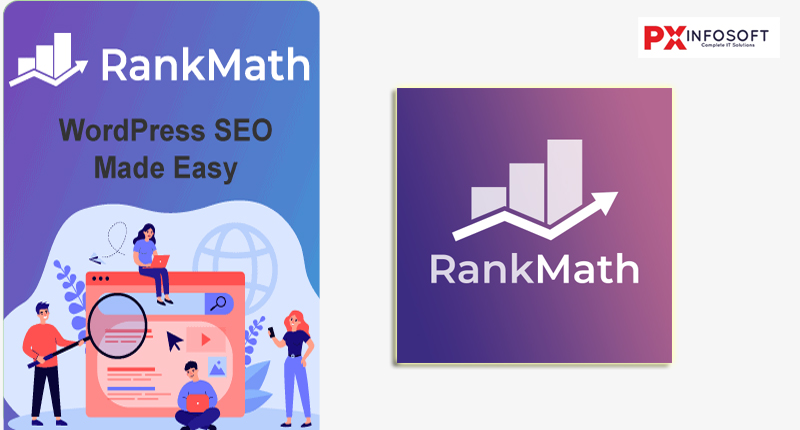
Rank Math stats:
- Downloads: 3+ million
- Rating: 4.9/5
- 1st WordPress SEO Plugin to use AI (Artificial Intelligence)
Key features
- Auto Configuration
- Super Fast SEO Plugin
- Automatic Keyword Suggestions from Google
- New SEO Analyzer
- Elementor SEO
- Divi SEO
- Page Builder SEO
- Optimize UNLIMITED Keywords At Once
- Image SEO
- WooCommerce SEO
- Google AMP SEO
- bbPress SEO
- BuddyPress SEO
- Quick Edit SEO Details
- Instant Indexing for Bing & Yandex
- Instant Indexing for Google
- Version Control
- Translation Plugins Support
- XML Sitemap
- 1-Click Import From Yoast
- 1-Click Import From AIO SEO
- 1-Click Import From All in One Schema, SEOPress, and Redirection
- Google Keyword Suggestion
Rank Math Plugin is perfect for:
- Bloggers
- eCommerce Store Owners
- Niche Sites
- Businesses
- Local Businesses
- Startups
- The Real Estate
- Artists & Photographers
- The Solution Offerer
- Directories
- Vloggers (Video Bloggers)
- Or any WordPress Website
HubSpot CRM
A good customer relationship management (CRM) tool can significantly boost your business. With HubSpot CRM, you can automate and track your customers’ journeys from their initial interactions all the way through to after-sales support. HubSpot CRM provides a variety of features to improve your marketing efforts, such as contact forms, live chat options, newsletter automation, and pop-ups. By activating the plugin, you can integrate these features directly into your WordPress dashboard for easier management. The price of the premium version varies based on the add-ons you choose and the number of users who will be using the tool. Take a look at HubSpot’s demo session to determine if it’s the right choice for your business. To gain access, simply provide some basic information about your company.
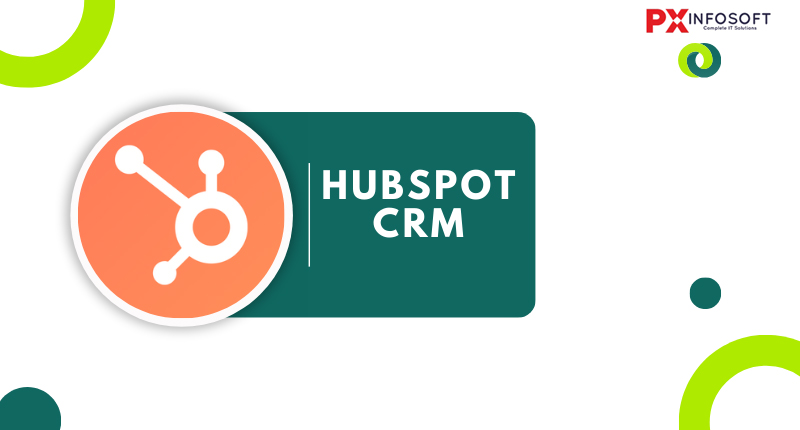
HubSpot CRM stats:
- Downloads: 300,000+
- Rating: 4.4/5
- Best for: managing interactions with customers and prospects
Key features
- Leads management:- Store and manage detailed contact information, including communication history and activity tracking.
- Pipeline management:- Visualize, manage, and track your entire sales pipeline, from prospecting to closing.
- Contact form builder:- Capture leads directly from your website and sync them automatically to the CRM dashboard.
- Live chat and chatbot functionality:- Add live chat to your website to connect with visitors in real time and provide immediate assistance.
- Sales dashboard:- Access a comprehensive overview of your sales performance with metrics like deal stats, close rates, and revenue forecasts.
- Task management:- Organize and schedule follow-up tasks, meetings, and calls to stay on top of your sales process.
- Email templates:- Create and save email templates for consistent and efficient communication with leads and prospects.
Akismet
Spam comments from harmful bots can overwhelm your site and damage your reputation. By using an anti-spam plugin, you can minimize security risks while maintaining a smooth user experience on your website. If you’re using Akismet for personal use, you can choose your own payment amount. To qualify for this pricing option, you need to confirm that you won’t display ads, promote, or sell anything on your site. Non-profit organizations can also access Akismet’s services for free by submitting the necessary documentation.

Akismet stats:
- Downloads: 6,000,000+
- Rating: 4.7/5
- Best for: protecting your site from spam
Key features
- Spam protection:- Automatically filters out unwanted spam comments and form submissions.
- Real-time analysis:- Monitors comments and submissions instantly to prevent suspected spam from reaching your website.
- Analytics dashboard:- Provides insights into the number of spam comments caught and an overview of your site’s comment activity.
- Customizable settings:- Allows you to adjust the sensitivity of spam filtering and choose which comments to approve or block.
- Comment history:- Shows previously flagged comments that were identified as spam.
- Integration with contact form plugins:- Akismet integrates smoothly with popular contact form plugins to stop spam submissions.
Omnisend
Building strong relationships with your audience is essential for fostering trust and loyalty. If you’re aiming to expand your website through multichannel marketing, Omnisend is a great option for you. With its user-friendly drag-and-drop editor and a variety of customizable email templates, you can effortlessly create professional emails. Plus, you can send SMS messages and trigger push notifications on your website to communicate directly with your customers.

Omnisend stats:
- Downloads: 100,000+
- Rating: 4.3/5
- Best for: executing multichannel marketing initiatives
Key features
- Email marketing automation:- Set up automated email workflows for welcome series, cart abandonment, product recommendations, and more.
- Opt-in forms:- Create custom forms to grow your subscriber list.
- Drag-and-drop email builder:- Easily design professional emails with Omnisend’s intuitive editor.
- Customizable templates:- Choose from a variety of customizable email templates tailored for different campaign types, from newsletters to promotions.
- SMS marketing:- Deliver personalized SMS messages directly to customers’ mobile devices, including automated SMS campaigns.
- Multi-channel campaigns:- Integrate email, SMS, push notifications, and other communication channels into a single marketing campaign.
- Audience segmentation:- Organize your audience based on behaviors, interests, and purchase history to enhance targeted marketing efforts.
WooCommerce
When it comes to the best WordPress eCommerce plugin, WooCommerce is the clear winner. It offers a powerful set of features that allow you to sell all kinds of products, from physical goods to services and digital downloads. The plugin comes with customizable product pages, making it easy to create an attractive and functional online store. To further enhance your store’s appearance and capabilities, you can choose from a wide range of free and paid extensions and themes available in the WooCommerce Marketplace. WooCommerce also includes a robust inventory management system, analytics tools, and a coupon creator, all of which can help you run your business more efficiently. Additionally, the plugin seamlessly integrates with popular shipping services and payment gateways, enabling you to handle transactions worldwide. The best part is that WooCommerce is compatible with many other WordPress plugins, allowing you to build a comprehensive and tailored online store.

WooCommerce stats:
- Downloads: 7,000,000+
- Rating: 4.5/5
- Price: free, with optional premium extensions
- Best for: turning WordPress sites into eCommerce stores
Key features
- WooPayments:- Its in-house payment solution accepts card transactions and local payment methods without setup costs or monthly fees.
- WooCommerce extensions:- Over 1,800 extensions for improving your store’s functionality and integrating third-party services.
- WooCommerce app:- Manage your online store and accept contactless payments from your phone.
- Block elements:- Display products however you like and make changes to your store’s design using the visual editor, no coding required.
- Global platform:- WooCommerce supports 24 languages and various currencies.
Conclusion
WordPress is an incredibly versatile platform that can be enhanced with a wide range of powerful plugins. No matter what you’re looking to achieve – whether it’s boosting performance, streamlining your processes, improving security, or adding engaging new features – there’s usually a plugin out there that can help you get the job done.